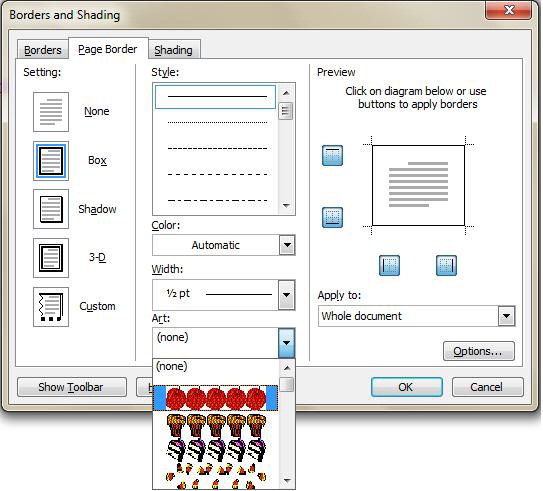Question : Write the steps of adding a border to page:
1. …………………………………………………
……………………………………………
2. …………………………………………………
…………………………………………………
3. …………………………………………………
…………………………………………………
4. …………………………………………………
…………………………………………………
5. …………………………………………………
…………………………………………………
6. ……………………………………………………………………………………………………