Question: Write the steps of changing the size a text:
1. ……………………………………………………………………………………………………
2. ……………………………………………………………………………………………………
3. ……………………………………………………………………………………………………
4. ……………………………………………………………………………………………………
5. ……………………………………………………………………………………………………
6. ……………………………………………………………………………………………………
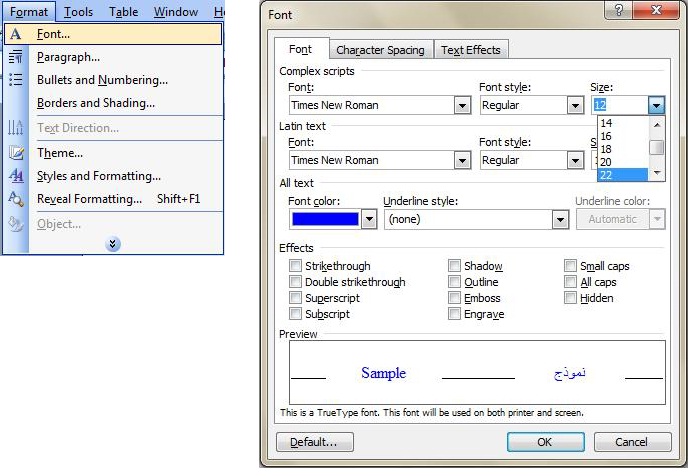
Question :
1. Select Text.
2. From “Format” menu in menu bar.
3. Click on “Font”.
4. Click on “Font” tab.
5. Select the size you want.
6. Click “OK”.
OR:
1. Select Text.
2. From “Formatting” toolbar.
3. Click the down arrow to the right of the “Font Size” button.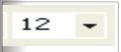
4. Select the size you want.