Question : Write the steps of adding a border to page:
1. …………………………………………………
……………………………………………
2. …………………………………………………
…………………………………………………
3. …………………………………………………
…………………………………………………
4. …………………………………………………
…………………………………………………
5. …………………………………………………
…………………………………………………
6. ……………………………………………………………………………………………………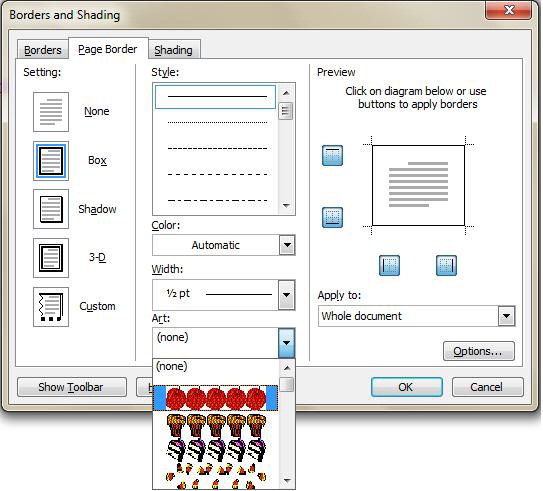
1. Click on “Format” menu in menu bar.
2. Choose “Borders and Shading”.
3. Choose “Page Border” tab.
4. Click on the “Art” menu.
5. Select the border you want.
6. Click “OK”