Question: Write the steps of replacing a text:
1. ……………………………………………………………………………………………………
2. ……………………………………………………………………………………………………
3. ……………………………………………………………………………………………………
4. ……………………………………………………………………………………………………
5. ……………………………………………………………………………………………………
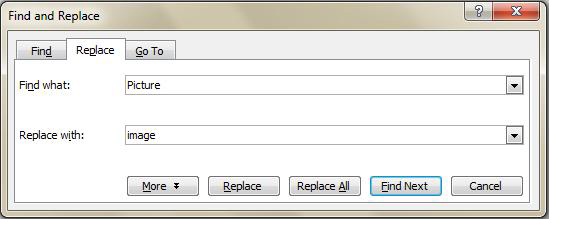
1. Open “Edit” menu from menu bar.
2. Select “Replace”.
3. Write in (find what : ) \longrightarrow the text you want to be replaced.
4. Write in (replace with : ) \longrightarrow\longrightarrow the new text you want write.
5. Click on “Replace” button.