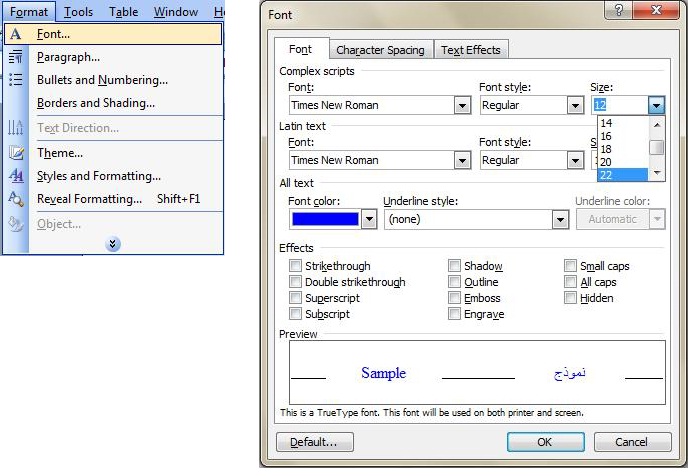Question: Write the steps of changing the size a text:
1. ……………………………………………………………………………………………………
2. ……………………………………………………………………………………………………
3. ……………………………………………………………………………………………………
4. ……………………………………………………………………………………………………
5. ……………………………………………………………………………………………………
6. ……………………………………………………………………………………………………