Question: Write the steps of changing the orientation of a document
(changing the layout of the page):
1. ……………………………………………………………………………………………………
2. ……………………………………………………………………………………………………
3. ……………………………………………………………………………………………………
4. ……………………………………………………………………………………………………
5. ……………………………………………………………………………………………………
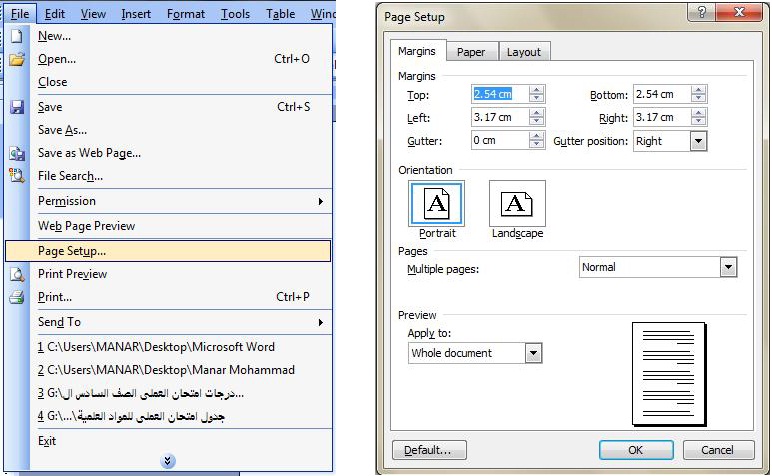
1. Click on “File” menu.
2. Click on “Page Setup”.
3. Select “Margins” tab.
4. In “Orientation” \longrightarrow select the Orientation you want either “Portrait” or
“Landscape”.
5. Click “OK”.